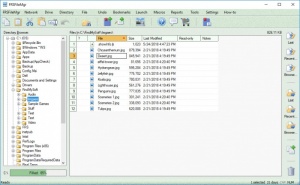FRSFileMgr
6.0.1
Size: 2.11 MB
Downloads: 2257
Platform: Windows (All Versions)
Managing files in Windows Explorer is far from a comfortable experience. You will either end up navigating back and forth in deep folders structures or keeping countless windows on your screen. FRSFileMgr provides you with a more efficient management system. It makes navigation way easier and faster and it places a wide range of useful functions at your disposal.
The software is free to try, without any functionality limitations. It comes in a small package and it can be installed in under a minute. There is no need to install any prerequisite tools or services and you don't have to sacrifice too many resources.
The user interface is laid out like a traditional Explorer window, but it comes with more options. Also, files and folders are displayed separately. Folders can be seen only in the tree structure, on the left side, while the larger area on the right displays nothing but files.
The options on the toolbar allow you to copy, cut, paste and rename files, undo changes and search for files and folders. Additionally, the software provides you with options for bookmarking and tagging files. Created bookmarks are displayed on the same toolbar and you can click them to jump to the location of their corresponding files instantly. Furthermore, if you tag an executable, you will be able to launch it immediately, without navigating to its location.
Besides making navigation easier, FRSFileMgr lets you perform a series of operations, which are not possible in Windows Explorer. For example, the software comes with a built-in temporary file remover and it also lets you empty the Recycle Bin at a moment's notice. Additionally, you can generate a wide range of reports, with your largest or smallest files, their distribution and much more.
FRSFileMgr's familiar design makes you feel right at home, while the large selection of features allows you to do much more then you ever could on a traditional Explorer window.
Pros
FRSFileMgr makes navigating through files and folders much easier. It lets you bookmark and tag files and perform many other operations on the fly. The software is lightweight and it doesn't require a significant amount of resources.
Cons
Viewing folders on the left side of the interface or splitting it into multiple panels would be some welcomed features.
FRSFileMgr
6.0.1
Download
FRSFileMgr Awards

FRSFileMgr Editor’s Review Rating
FRSFileMgr has been reviewed by Frederick Barton on 14 May 2019. Based on the user interface, features and complexity, Findmysoft has rated FRSFileMgr 5 out of 5 stars, naming it Essential